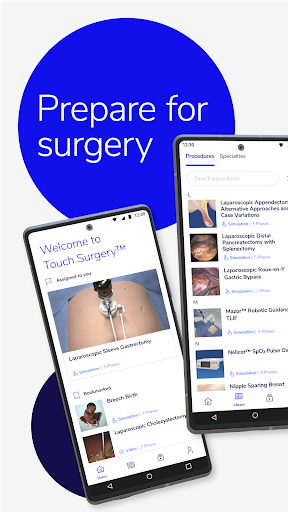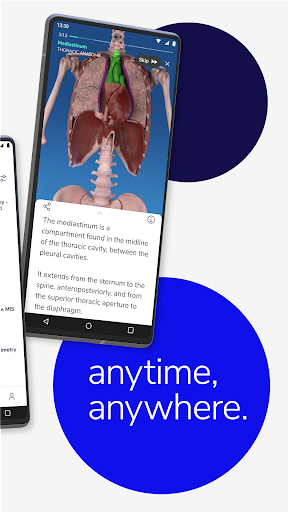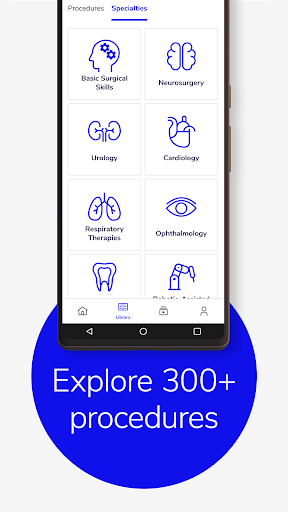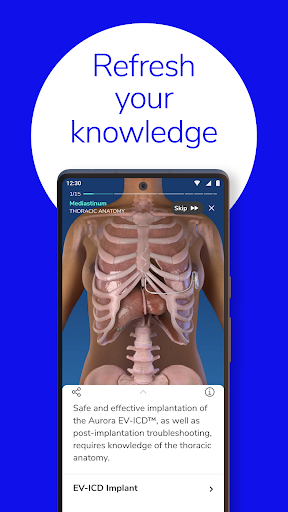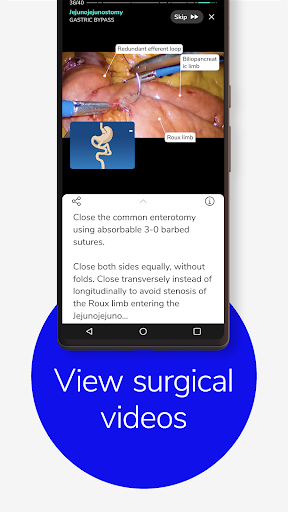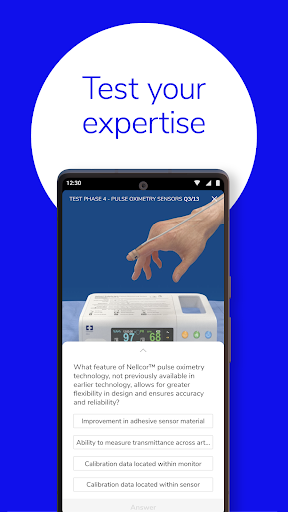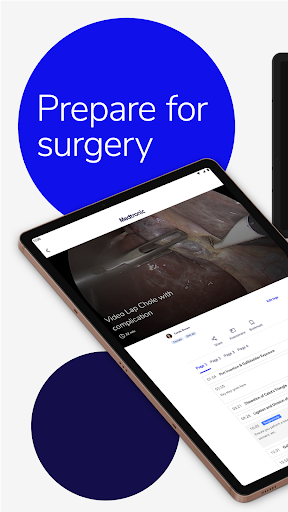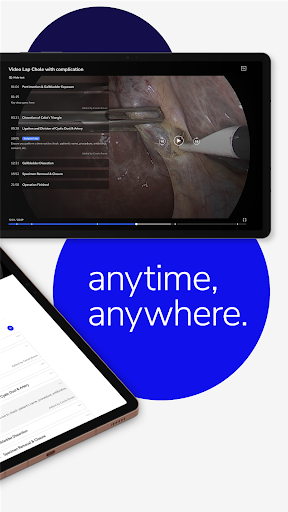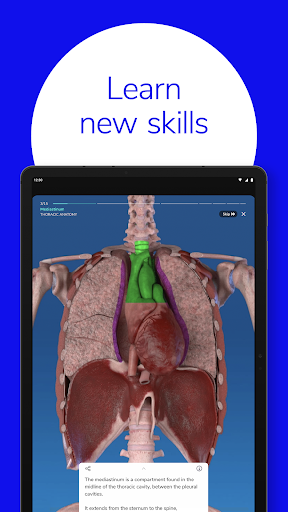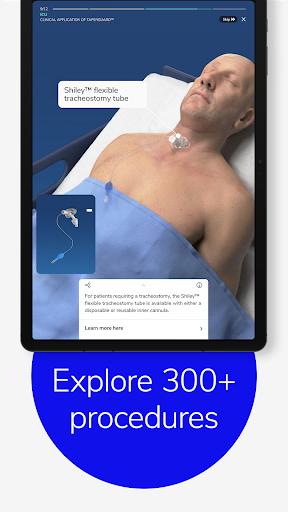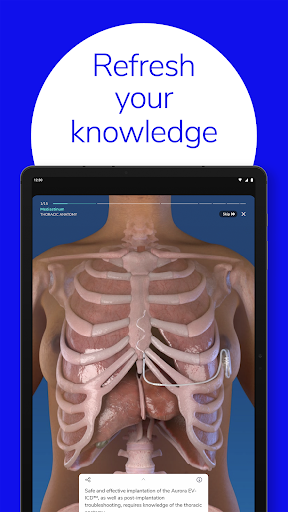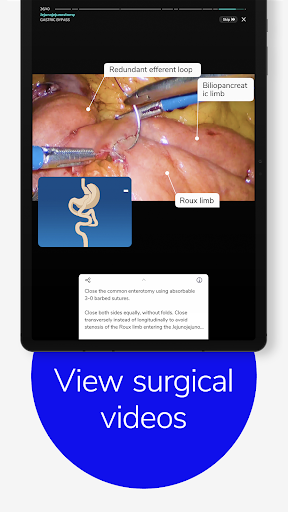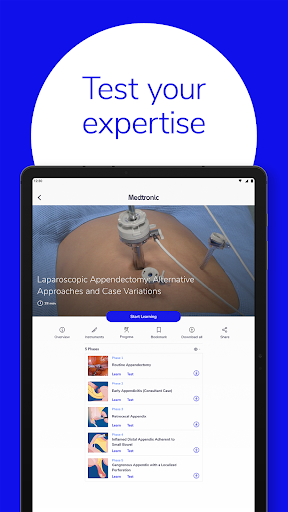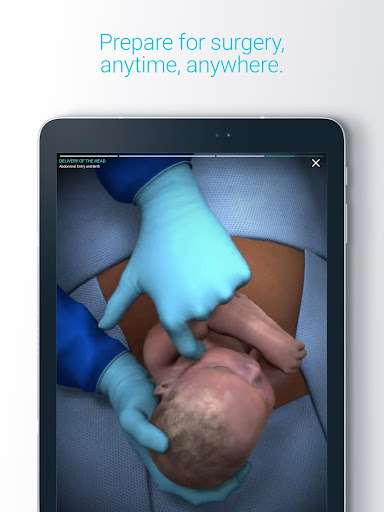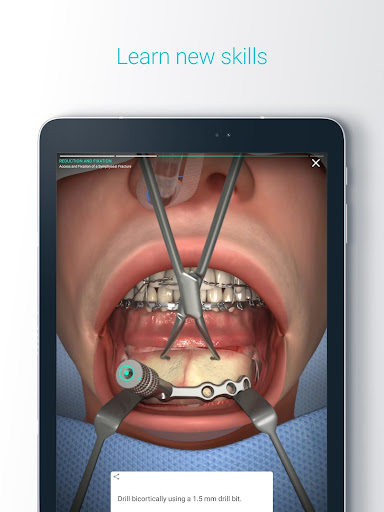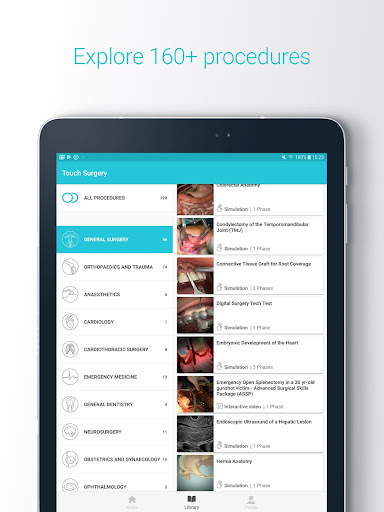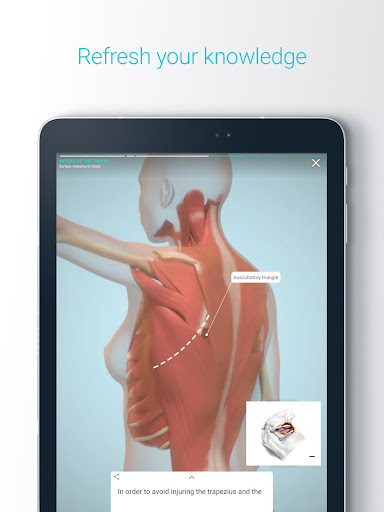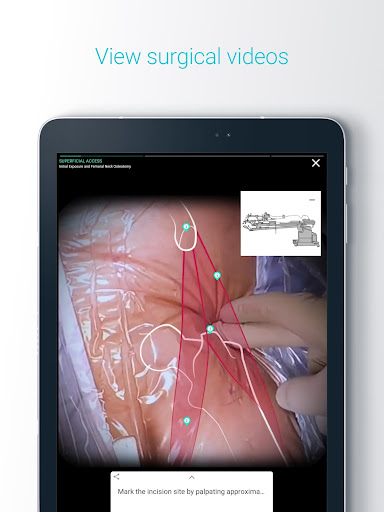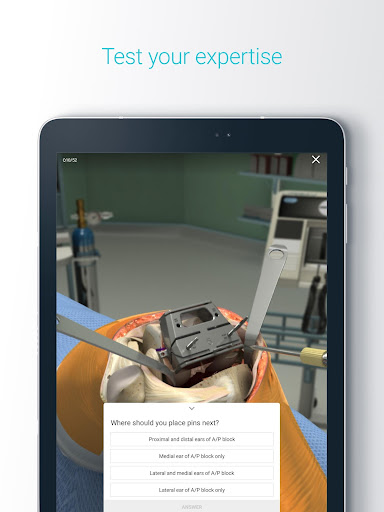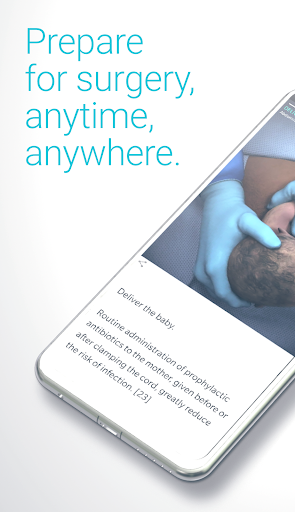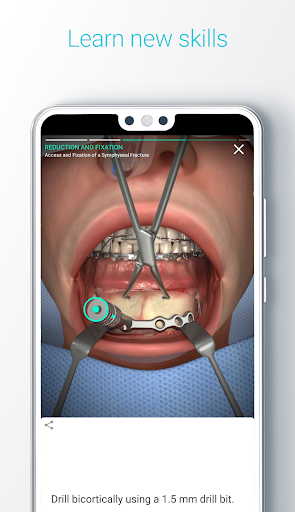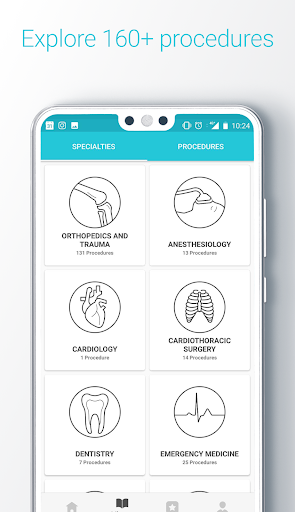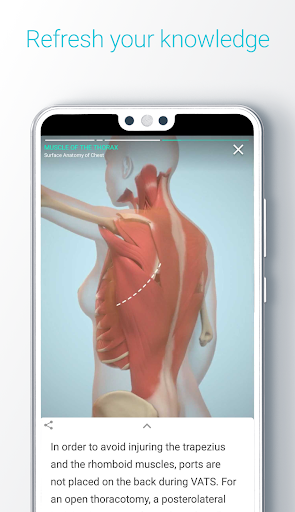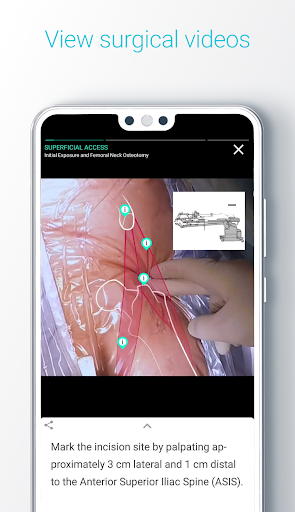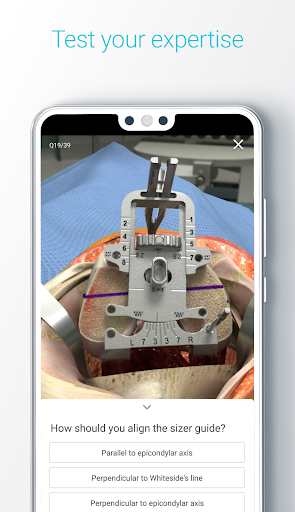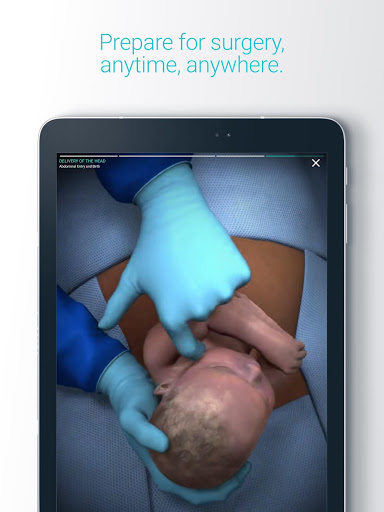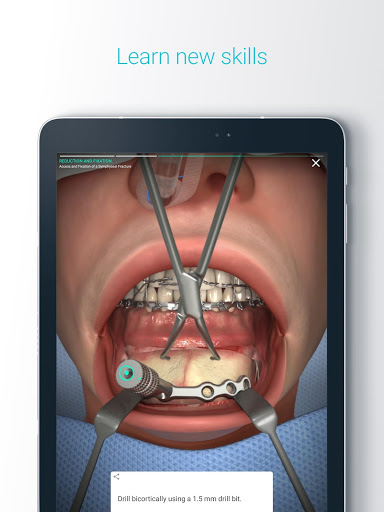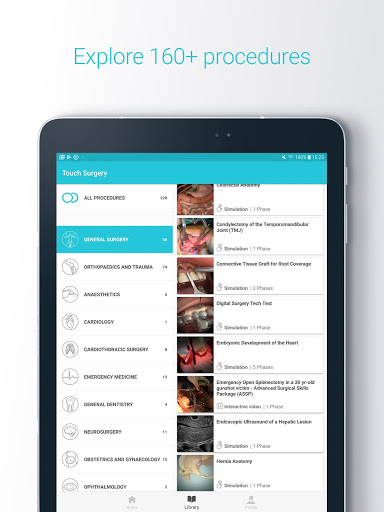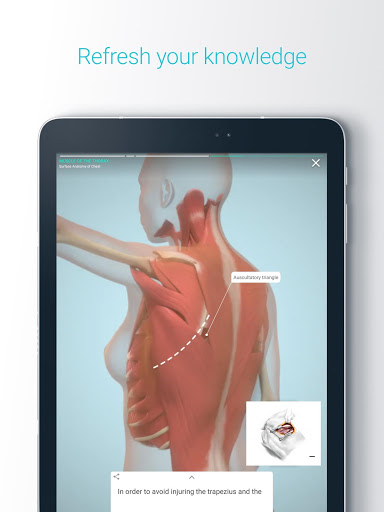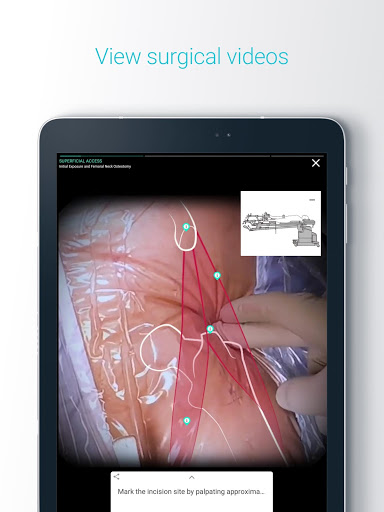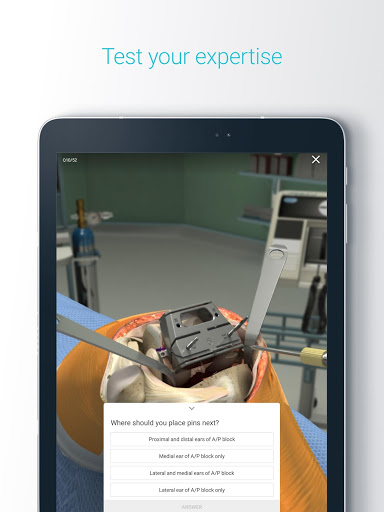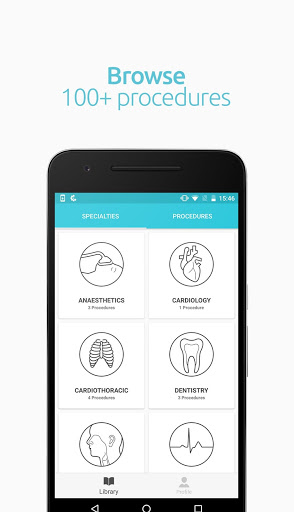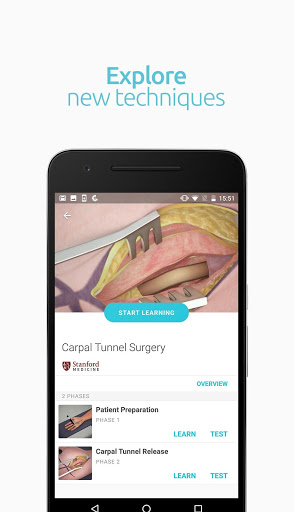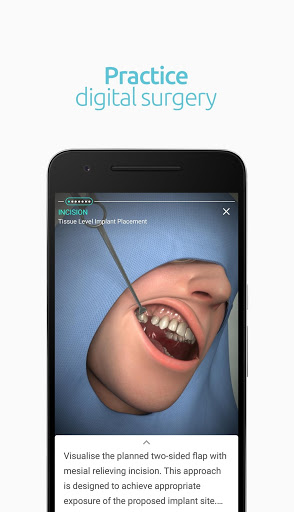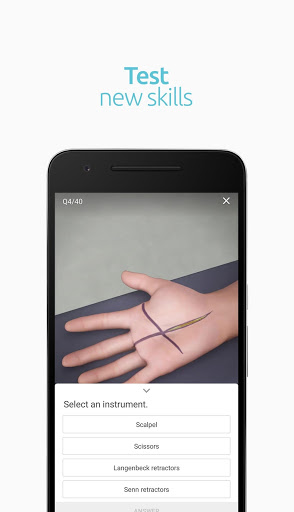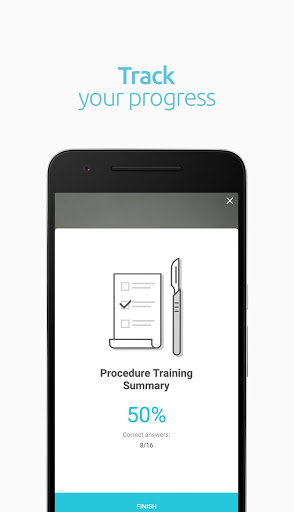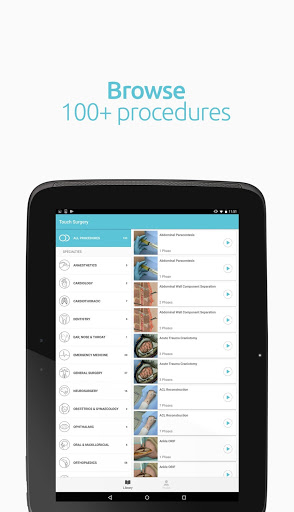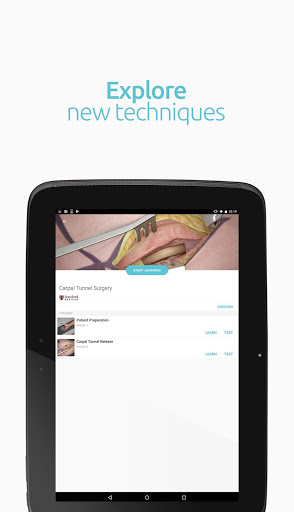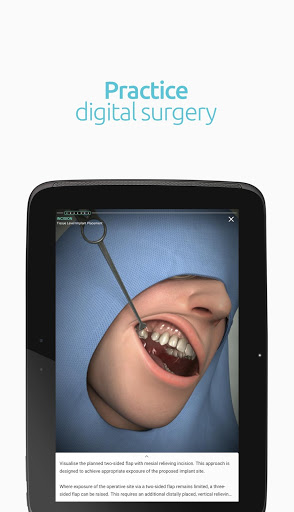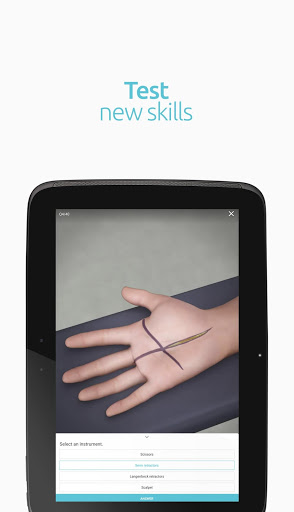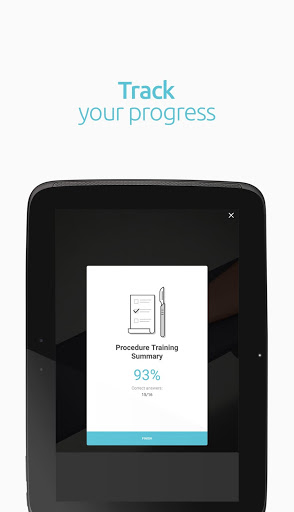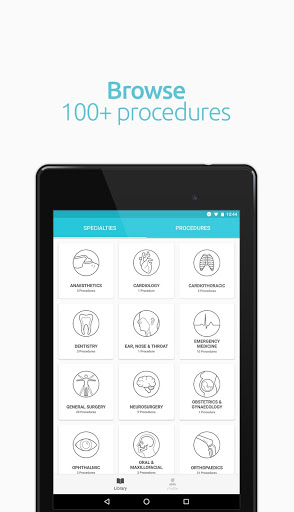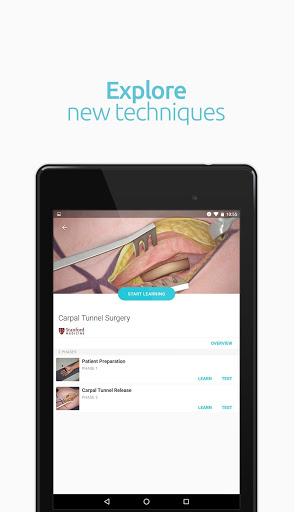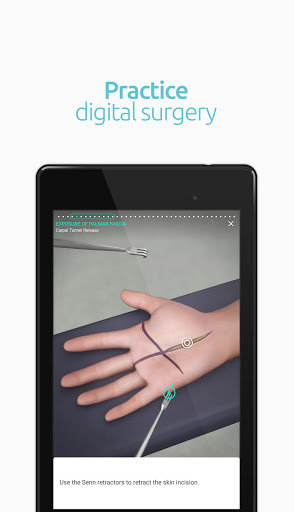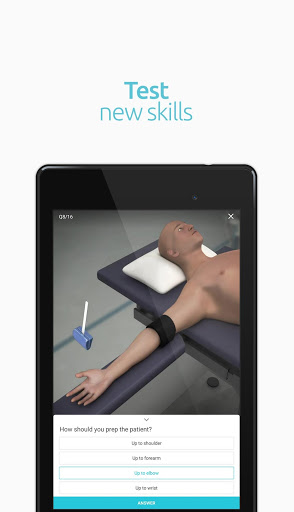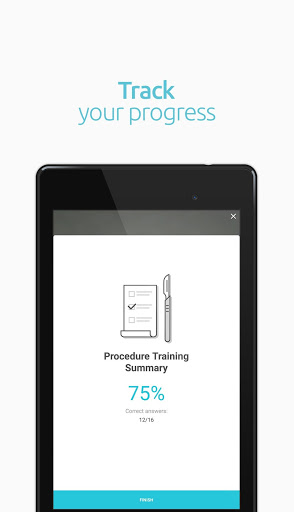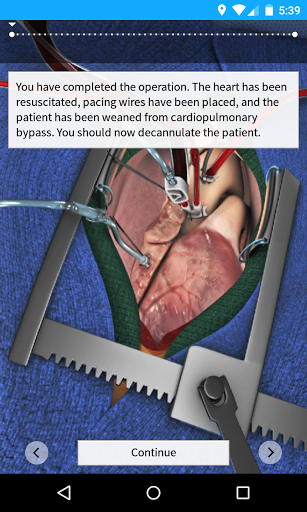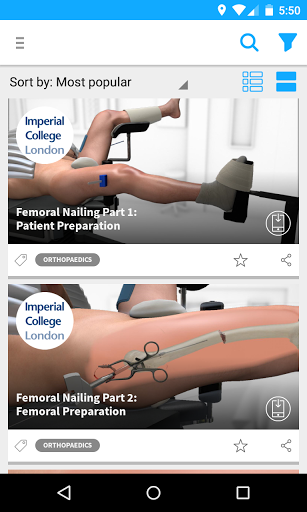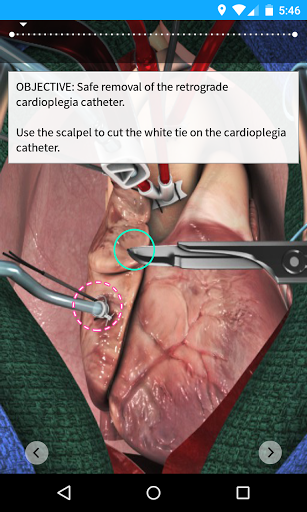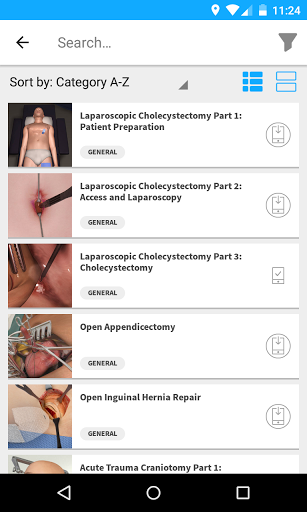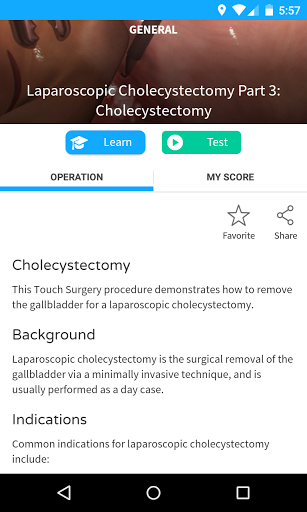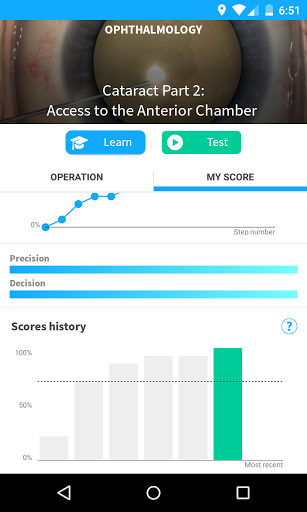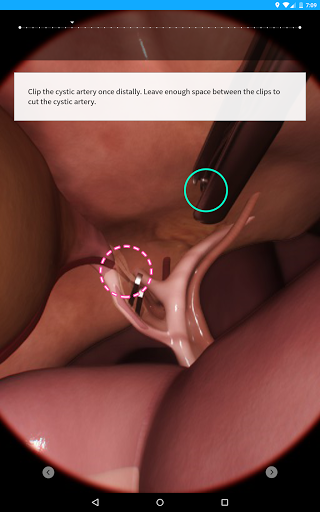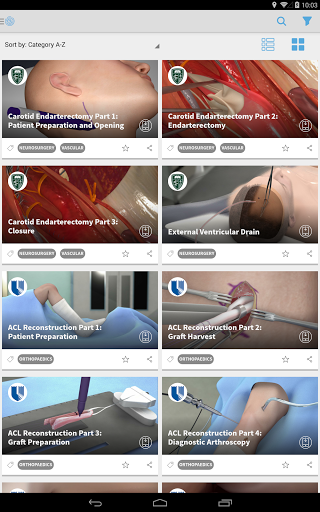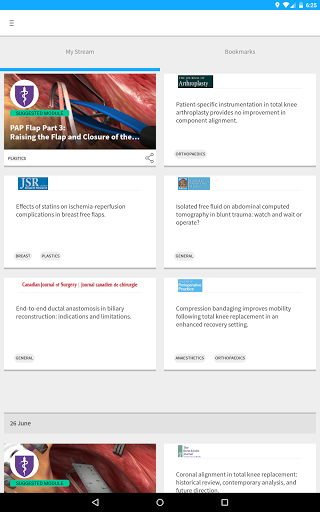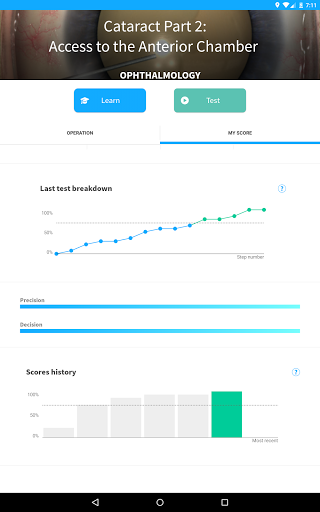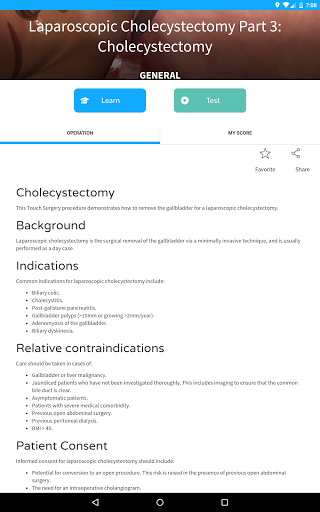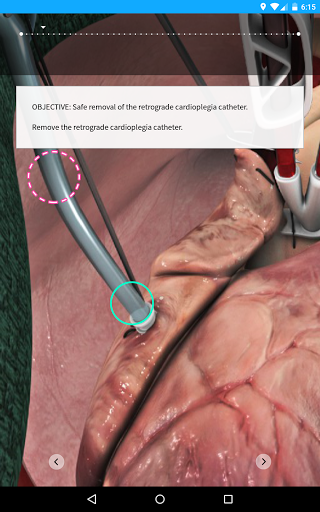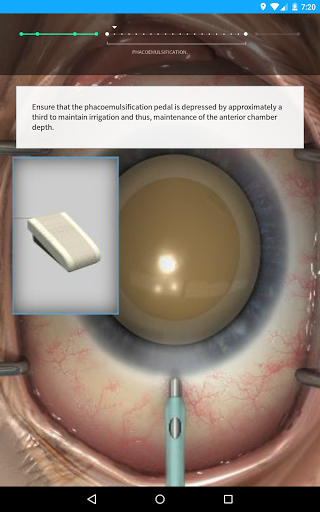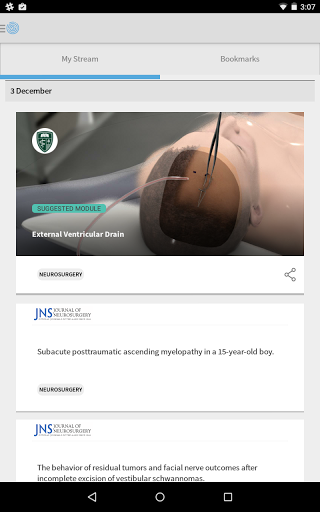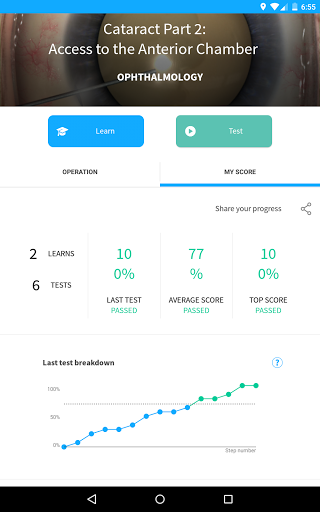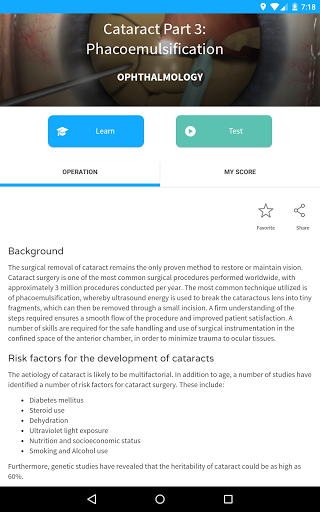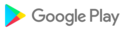App is now available in Danish, French, German and Italian.
Enterprise users can now edit video information in the app, e.g. title, description.
Fixed crashes on low pixel density devices.
- Enterprise users can now share videos with a user with a free account.
- Enterprise users can now search for institution members by their email addresses when sharing videos.
- Selecting a user from the list of sharees now clears the input bar.
You can now share videos with users in other institutions, allowing collaboration with colleagues outside of your department. Note that the option to share externally must be enabled by your administrator.
Updates and improvements to ensure account registration, login, and other functions perform optimally.
Bug fixes & performance improvements
Enterprise users can:
* Accept invitations to groups within the app.
* See eye or pencil icons on video thumbnails in “Shared with me”, which indicate permission level.
* View tutorial videos under the “Touch Surgery Tutorials” tab.
Fixes and improvements to multiple interface elements.
Fixed performance issues and App Not Responding errors on older devices.
- Fixed a bug where some answers were not selectable, which prevented users from progressing through tests.
- Fixed memory leaks which were causing performance problems, so the app should feel faster and more responsive.
- The app has a new look and feel!
- Various interface improvements as part of the visual update.
Bug fixes for the cache not clearing, minor layout issues and to reduce unexpected crashes
Bug fix to resolve possible crashes for some users.
Bug fixes - layouts for the specialty screen on bifold devices, an issue with clearing unread notifications, and some unusual crashes.
- Logging in to the Touch Surgery app now uses a separate authentication page for increased security.
You can now access the help pages through your profile screen.
- Comments that have been edited are now marked “Edited” to help you discern which ones may have changed since being posted.
- You can now link to timestamps in comments. If you type a time value, e.g. “1:12” in a comment, it becomes a tappable link that brings you to that part of the video.
- App is now available in Spanish and Brazilian Portuguese.
- You can now edit comments you previously made. This allows you to correct, elaborate, or update older comments with new information, without needing to post a new comment.
We fixed two rare crashes when resuming simulations and when opening procedure progress.
- You can now add comments to your own videos and videos shared with you. Use comments and replies to share your thoughts, ideas and observations on videos of procedures.
- When sharing a video, you can set permissions for other users. You can allow them to view your video and workflow only, or allow them to make changes to the workflow, annotations or assessment as well.
- Fixed a bug where the app may occasionally hang during launch
- Reorganized some interface elements to make it easier to find the functions you need, like the Workflow tab and saving your automatic share settings.
- You can now tap tiles on your home screen to be linked to the touchsurgery.com website.
- Updated the feedback screen so you can give us more detailed feedback on the app. Tap ‘Send feedback’ to go to the new feedback form and tell us how we’re doing.
- Fixed a bug that may have been causing you frequent logouts.
- Performance improvement and bug fixing
- We have improved the design of the video player so it is easier to drag the time bar to skip to relevant moments.
- For Enterprise users, the Workflow tab is now shown by default when you open your videos, to make it easier to see your annotations.
- The design of the notification center has been improved to display your notifications more clearly.
- As we no longer send you third-party marketing, this option has been removed from the signup process.
- Fixed a bug causing crashes when creating an account.
- Share videos at a specific time point. When someone opens the link you shared, the video starts at your chosen time point.
- Remove other users from automatic sharing anytime. When you do so, automatic sharing stops, and they lose access to any videos shared since the start date you specified.
- Improved design for case tags.
- Fixed a bug that may have been affecting the time display on your videos.
- We have improved our design for Enterprise users. Now, it is easier to navigate your videos and find videos that are shared with you.
- My Surgeries is now hidden for non-Enterprise users, making the app easier to navigate.
- Multiple bug fixes.
- Fixed a bug affecting password reset
- Fixed bugs affecting ‘More Info’ on simulations and videos
- Improved system for deeplinking
- Fixed Google Sign in bug
- Improved procedures' offline mode
- Added copyright to Splash screen
- Improved autoplay video on the home screen
- Improved security with Oauth2
- Link Sharing for Pro users
- Fixed security issues
- Fixed a number of bugs
• Added 'next video' suggestion
• Allow users to sign in with Doximity
• Subtitles in videos
• Fixed a number of bugs
- Adjust playback speed on video functionality added
- Added a new content form allowing users to read articles
- Bug fixes
- Added a 'simulation rating' feature allowing users to give feedback on content
- Enabled users to skip forward and backward in a simulation
- Added rewind / fast-forward to video
- Bug fixes
- View our educational content bundled into themed curriculums
- Register as a verified surgeon from within simulations
- See previews of videos from the home page
- Experience faster loading pages through improved caching of images
Added a new COVID-19 Specialty
Now videos are indicated with a Play button on home screen
Support MailTo links in procedure overview and key instrument pages
Added QVH Plastics curriculum in the Plastics specialty list
Now you can filter the library for curriculum items
• Users can add a picture to their profile in the Profile section
• Enable forcing users on old versions of the app to update
Added a progress checklist to each surgical procedure to allow users to track their progress when learning procedures.
Fixed issue with video deeplinks when there was another video already playing
Labels added for the camera in/out annotations on videos in Touch Surgery Professional
Updated the score summary card after tests to make it clearer when a passing grade (70%) has been reached
• You can now resume tests
• Resume multiple phases rather than just your most recent one
• Find out more about sponsored procedures with the 'Product info' button on selected procedures
• Performance improvements
• Bug fixing
Fixed a bug that stopped the overview and key instruments showing for some procedures.
• Updated filter menu
• New specialty: Global Surgeries. Find common procedures practiced throughout the world.
• Bug fixing
You can now add bookmarks to your favourite content, and filter by your bookmarks in the library.
Touch Surgery Professional to allow users to view their videos they’ve uploaded and their analytics.
Lots of performance and stability improvements.
- US medical professionals can now verify their professional status using Doximity
- Bug fixing
- Smoother video playback on slow connections
- Sort by subspecialties within specialties sections in the library
- Better offline support when viewing the library
Now you can share videos with other users.
Improved navigation between sections of the app.
- Brand new layout for procedure and video overview screens
- View overview, key instruments, more info and interactive labels for downloaded procedures even when you're offline
- Filter the library by your subspecialty
- View procedure overview and key instruments when offline for procedures that you've downloaded
- Improved loading of surgical simulations
• You can now delete all downloads and app cache from the Settings screen
• The procedure overview screen now loads faster
• Orthosensor Verasense scenarios are now available in offline mode
• Improved tutorials
• We've added a search button to the home screen to more easily search the library
• Fixed an issue with font size during simulations.
- Fixed a bug affecting password reset
- Fixed bugs affecting ‘More Info’ on simulations and videos
- Improved system for deeplinking
- Fixed an issue of the app name showing as Simulation on some devices.
- Updated the home screen to allow greater personalisation
- Added deep links to videos
- Optimised surgical simulations on Chromebooks
What's new for 5.12.0:
Lists of surgical procedures can now be filtered by type, whether they are the user’s specialty and whether they have been downloaded.
Surgical procedure lists can be sorted by title, date published and popularity.
The profile section has been redesigned.
What's new for 5.11.0:
You can now watch annotated video from the library - check out our first annotated video by searching for 'Washout and Debridement of a Hand Fight Bite injury' in the library
• You can now share procedures and phases with others
• Bug fixes and performance improvements
• Find the exact step you want by using the draggable timeline
• Take tests in offline mode
• Bug fixing and performance improvements
We've introduced offline mode! Download procedures in advance and learn from anywhere, even without an internet connection
• You can now edit your profile
• See how long a procedure will take to complete in minutes on the procedure overview page
• Fixes a bug where trying to open a simulation causes an error
• More bug fixes and performance improvements
As always, please keep the feedback coming!
Thank you for using Touch Surgery!
The update also includes bug fixes and general UX improvements for a better training experience.
As always, please keep the feedback coming!
In this update we have added new widget animations and a view counter that lets you see which are the most popular procedures. We've also made it easier to start the next simulation after finishing a test. Launch the app to check it out!
This update brings performance improvements and bug fixes.
We have also improved the tap widget within the simulations! Launch the application and go check it out
This update brings performance improvements and bug fixes. We have also renovated the procedure pages! Launch the application and go check it out
This update brings Touch Surgery in line with GDPR (EU data protection laws) and you can now resume an uncompleted simulation. We have also fixed various bugs and implemented visual changes to make using the app a more pleasant experience. Please keep the feedback coming and we’ll keep making the experience more enjoyable!
Thank you for using Touch Surgery!
The update also includes bug fixes and general UX improvements for a better training experience.
As always, please keep the feedback coming!
Thank you for using Touch Surgery!
New 'Tap' and 'Tap & Hold' gestures for better interaction with the simulations.
The update also includes bug fixes and general UX improvements for a better training experience.
As always, please keep the feedback coming!
Thank you for using Touch Surgery!
You can now search for procedures and edit your name on the profile screen.
The update also includes bug fixes and general UX improvements for a better training experience.
As always, please keep the feedback coming!
- Optimisations
- Optimisations
Addressed layout issues on the procedure overview page and within the simulation.
Crash fixes.
Minor bug fixes.Reduced the size of the app.
Thank for using Touch Surgery! Heres whats new in this release:* Fixed issues with module downloads* Few minor bug fixesWe read all reviews and value your feedback greatly. If you need help with any issues please contact support@touchsurgery.com
 iball Slide 3G Q45
iball Slide 3G Q45